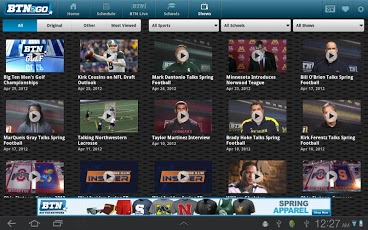BTN2Go Tablet 2.1107
Free Version
Publisher Description
BTN2Go delivers live and on-demand programming to existing BTN subscribers via the web, smartphones, and tablets.BTN2Go is available to subscribers of participating TV providers. Currently, Bright House Networks, Charter, Cox, DIRECTV, Time Warner Cable, Verizon FiOS, WOW! and others are offering BTN2Go to their subscribers. We continue to discuss BTN2Go with other television providers.Users have on-demand access to BTN's deep video archive, including current season games from the Big Ten Conference's television partners (ABC, ESPN games will be available next day on-demand). Original series such as The Journey, Big Ten Icons, Big Ten's Best and The Big Ten's Greatest Games, as well as game highlights and coaches shows. After downloading the FREE BTN2Go app, select your TV provider and sign-in with your TV provider credentials. You can also create a BTN2Go account to customize your BTN2Go experience, which will allow you to save your favorite Big Ten teams for quick and easy access to relevant programming, ability to receive push alerts and also stay in touch with the latest news and information from the Big Ten Network. The Big Ten Network is the first internationally distributed television network dedicated to covering one of America’s premier collegiate conferences, the Big Ten Conference. Stay connected with your favorite Big Ten teams: Illinois Fighting Illini Indiana Hoosiers Iowa Hawkeyes Michigan Wolverines Michigan State Spartans Minnesota Golden Gophers Nebraska Cornhuskers Northwestern Wildcats Ohio State Buckeyes Penn State Nittany Lions Purdue Boilermakers Wisconsin BadgersJoining the Big Ten in 2014:Maryland TerrapinsRutgers Scarlet KnightsPrivacy Policy: http://btn.com/about/btn-privacy-policy/
About BTN2Go Tablet
BTN2Go Tablet is a free app for Android published in the Other list of apps, part of Games & Entertainment.
The company that develops BTN2Go Tablet is Big Ten Network LLC. The latest version released by its developer is 2.1107. This app was rated by 1 users of our site and has an average rating of 5.0.
To install BTN2Go Tablet on your Android device, just click the green Continue To App button above to start the installation process. The app is listed on our website since 2012-11-09 and was downloaded 11 times. We have already checked if the download link is safe, however for your own protection we recommend that you scan the downloaded app with your antivirus. Your antivirus may detect the BTN2Go Tablet as malware as malware if the download link to com.neulion.smartphone.btn2go.tablet is broken.
How to install BTN2Go Tablet on your Android device:
- Click on the Continue To App button on our website. This will redirect you to Google Play.
- Once the BTN2Go Tablet is shown in the Google Play listing of your Android device, you can start its download and installation. Tap on the Install button located below the search bar and to the right of the app icon.
- A pop-up window with the permissions required by BTN2Go Tablet will be shown. Click on Accept to continue the process.
- BTN2Go Tablet will be downloaded onto your device, displaying a progress. Once the download completes, the installation will start and you'll get a notification after the installation is finished.